Providing a communication bridge between Propelon’s Guided Journey Platform and Slack.
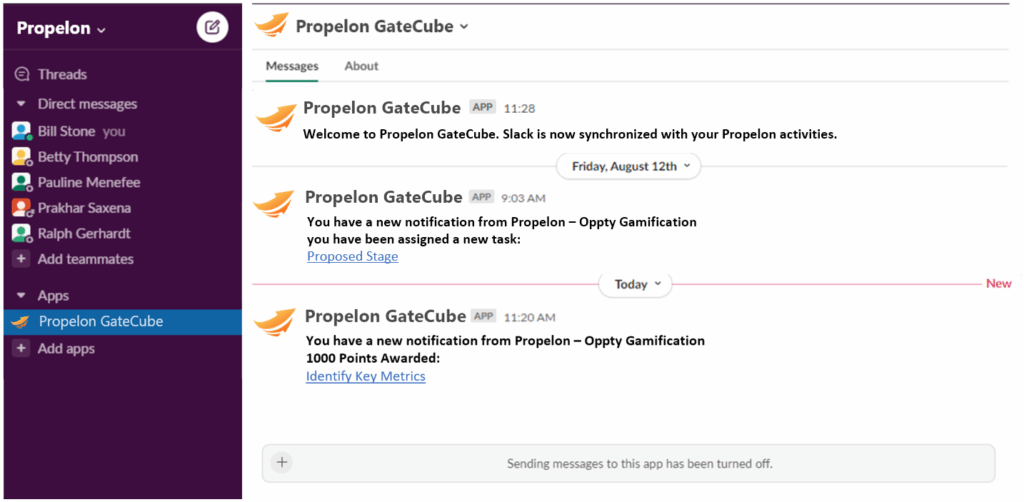
Propelon GateCube enhances collaboration with Propelon task integration in Slack.
- Receive Propelon activity reminders as direct messages to review, update and complete without leaving Slack.
- Propelon GateCube bot notifications will display the reason for the message along with a blue text hyperlink that will take you to the Propelon task.
- To install the Propelon GateCube app, the requestor must be the admin of both the Slack channel and Propelon instance, which requires a Propelon license.
- New to Propelon or need assistance? Provide the details of your request at https://propelon.ai/support and you will be contacted by our support team shortly.
(First time)
- Click on “Install for Slack”
- Complete the request form to connect your Propelon instance to Propelon GateCube
- You will receive an email when the connection is completed
- Follow the link in the email to create a Propelon GateCube account
- Click on the “Install” button to proceed to connect to your Slack channel
- You will be directed to Slack to select the channel to use
- Propelon Gatecube app will be automatically added to your Slack channel
- Now that the Propelon GateCube app is installed, log in to Propelon and go to the Notifications section
- In External Notification Preferences check all notifications you want to have sent to your Slack account
Uninstall the Propelon GateCube App from Slack
- Click on the “Uninstall for Slack”
- Log into your Propelon GateCube account
- Locate the Slack automation in your automation list
- Click on the “Uninstall” button next to the Slack automation
- Go to your Slack workspace and confirm that the Propelon GateCube app has been removed
Reinstall the Propelon GateCube App from Slack
- Click on the “Reinstall for Slack”
- Log into your Propelon GateCube account
- Locate the Slack automation in your automation list
- Click on the “Install” button next to the Slack automation
- You will be directed to Slack to grant permission to access your channel
- Propelon Gatecube app will be automatically added to your Slack channel




